Ruby GC Tuning Parameters
Quick question: how many GC tuning environment variables have been available for you since Ruby 2.1.1?
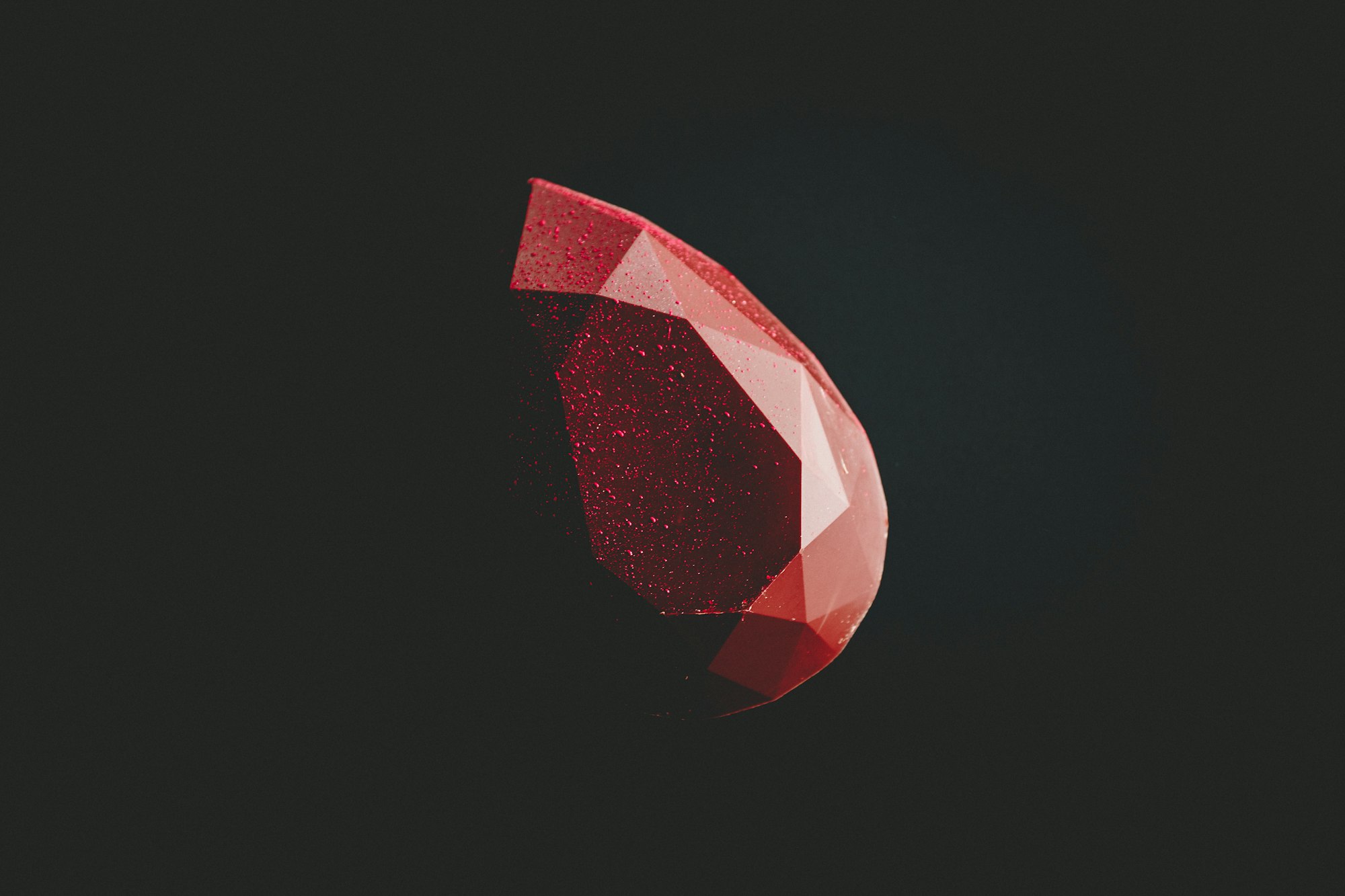
Eleven. This is the right answer. At least for now where the latest Ruby version is 2.1.5 this number remains the same. Check the source for yourself.
So what?
Now and then I keep hearing Ruby programmers complaining about the memory usage increase when switching from Ruby 2.0 to Ruby 2.1. The objective of this blog post is to help those people who are stuck on MRI 2.0, giving an overview of each one of the GC tuning parameters, and explaining how you can benefit your app by using them.
Sorry, this kind of thing does not exist when the subject is memory profiling or performance tuning. There's no silver bullet or one answer for all. Just profile, experiment, analyze and repeat. A lot.
"Everything in Ruby is an object" - you probably already heard this statement. So, a running Ruby program is made up of objects. Thousands of them. Thanks to the Garbage Collector you don't have to manage memory allocation manually.
Each major release of Ruby has included improvements to the garbage collector, most of them about speed. This is because for the GC to do its work it needs to pause the program execution while it is running.
Since the birth of Ruby its garbage collector is based on the Mark & Sweep algorithm, which is made up of two phases (Effective Ruby, 2014):
- Traverse the object graph (the Ruby heap). Objects that are still reachable from your code are considered alive and subsequently marked.
- Next, any objects that were not marked in the first phase are considered garbage and swept away, releasing memory back to Ruby and possibly to the operating system.
Now, can you imagine how expensive is to traverse the object graph of a running program with thousands and thousands of objects? That's why the team behind this complex piece of software engineering concentrates so much effort on seeking quality and performance improvements.
Here's the history of CRuby's GC evolution (Incremental GC for Ruby interpreter, K.Sasada, 2014):
- 1993/12 Ruby 0.9: Conservative mark and sweep GC
- Simple algorithm
- Easy to implement C extensions - 2011/10 Ruby 1.9.3: Lazy sweep To reduce pause time on sweep
- 2013/02 Ruby 2.0: Bitmap marking
- 2013/12 Ruby 2.1: RGenGC
According to with K.Sasada work, we can expect another major update on Ruby 2.2 GC which among other things, will introduce incremental GC algorithm into major GC to reduce long pause time (RincGC: Restricted Incremental GC algorithms).
The garbage collector in Ruby 2.1 introduced the Generational GC, using Mark & Sweep algorithm to maintain the Ruby heap classifying objects into two categories (generations).
This technique treats new objects differently than older ones. A new (young) object is one that has just been created by your program. An old object (also referenced as a mature object) is one that will continue to be used by your program.
The reason behind this categorization is based on the weak generational hypothesis, which means: "most objects die young". In other words, new objects will probably die young. Having this "life expectancy" differences between new and old objects, different GC algorithms and strategies can be applied to each generation.
Enter the minor and major GC runs:
- Minor GC: should be faster than major GC, run often, traversing only the young objects.
- Major GC: traverses the whole object graph, including the old generation.
To classify an object as young or old the GC does the following:
- On a minor GC, when it marks an object in the mark phase, it promotes the object to the old generation (remember: when an object is marked, means that the object will survive the current GC run).
- Sweep away unmarked objects.
- During the next minor GC, the entire old generation section will be ignored by the GC, traversing only the young generation.
Above is just the basics for you to understand the GC tuning parameters topic below. The entire garbage collection process implemented in Ruby 2.1 (RGenGC) is much more complex in order to solve all existing problems. For a detailed view of how it works take a look at this post's references.
When Ruby 2.2 goes out we can expect another major update to the garbage collector, which will probably introduce a three-generation GC.
Before we continue let's see some key points about the Ruby heap:
- The heap is the memory managed by Ruby and to which we have access.
- The heap is divided into pages and slots.
- Each heap page holds 408 slots (
GC::INTERNAL_CONSTANTS[:HEAP_OBJ_LIMIT]). - Internally, a Ruby object is represented as a struct called RVALUE
- Each heap slot has the size of one RVALUE, which is 40 bytes (
GC::INTERNAL_CONSTANTS[:RVALUE_SIZE]). So, sufficient size to hold one Ruby object. - The size of each heap page is around 16kb (
408 * 40 = 16320 bytes).
Ok, now we have the minimum amount of information to understand the existent GC tuning environment variables.
Following the idea of each application should be treated as a unique case, there are defaults set on Ruby VM that you have to know and likely want to adjust according to the app weight, pondering with the computing resources at your disposal.
Just to be clear, each one of these GC tuning parameters has a default value, meaning that if you don't set this variable on your application environment, the default value will take place.
So, if your app starts running out of memory after upgrading to Ruby 2.1, this is a good place to start.
In the case of a Rails application, there are a lot of other things that you can do (and probably will have to), most of them related to the application server. Later in this post, I'll give a bonus topic for those who are using Unicorn as an application server.
Roll up your sleeves. Below is the explanation behind each GC tuning variable available today.
- RUBY_GC_HEAP_INIT_SLOTS: Initial number of slots allocated on Ruby's heap. Increasing this value from its default can reduce GC activity during application boot. Default value: 10000
- RUBY_GC_HEAP_FREE_SLOTS: After a GC execution, the minimum number of free slots that should be available. Default value: 4096
- RUBY_GC_HEAP_GROWTH_FACTOR (new from 2.1): When the heap needs to be expanded, allocate slots by this factor:
(next slots number) = (current slots number) * (this factor). Default value: 1.8 - RUBY_GC_HEAP_GROWTH_MAX_SLOTS (new from 2.1): Set the maximum number of slots that Ruby is allowed to add to the heap at once. When disabled, Ruby uses the heap growth factor to determine by how much to grow the heap. Default value: 0 (meaning that this limit is disabled)
- RUBY_GC_HEAP_OLDOBJECT_LIMIT_FACTOR (new from 2.1.1): Factor to control major GC timing, given by:
control threshold = this factor * number of old objects from the last major GC. Thecontrol thresholdis compared with the current number of old objects. If thecontrol thresholdis exceeded by the number of old objects since the last major marking phase, another major GC will happen. Special note: if you want to disable generational garbage collection, you can specify 0.9 (any number lesser than 1.0). Default value: 2.0 (meaning that old objects have to double to trigger another major GC) - RUBY_GC_MALLOC_LIMIT: Internally the VM keeps track of
malloc_increase, which is the number of bytes that have been allocated but not yet freed. This is effectively the memory growth of the process. This parameter holds the minimum value forGC.stat[:malloc_limit]. Ifmalloc_increaseexceeds themalloc_limita minor GC is triggered. Default value: 16777216 (16MB) - RUBY_GC_MALLOC_LIMIT_MAX (new from 2.1): Sets the maximum value for
GC.stat[:malloc_limit]from going too high (malloc_limitchanges dynamically by the growth factor below, tuning number 8). To remove this upper limit set the value 0. Default value: 33554432 (32MB) - RUBY_GC_MALLOC_LIMIT_GROWTH_FACTOR (new from 2.1): The growth factor that controls the
GC.stat[:malloc_limit]value grows over time. Given by:new malloc_limit = current malloc_limit * this factor. Default value: 1.4 - RUBY_GC_OLDMALLOC_LIMIT (new from 2.1): The old generation memory growth is tracked separately by the VM in
oldmalloc_increase. This parameter holds the minimum value forGC.stat[:oldmalloc_limit]. Ifoldmalloc_increaseexceeds theoldmalloc_limita major GC is triggered. Default value: 16777216 (16MB) - RUBY_GC_OLDMALLOC_LIMIT_MAX (new from 2.1): Sets the maximum value for
GC.stat[:oldmalloc_limit]from going to high (oldmalloc_limitchanges dynamically by the growth factor below, tuning number 11). Default value: 134217728 (128MB) - RUBY_GC_OLDMALLOC_LIMIT_GROWTH_FACTOR (new from 2.1): The growth factor that controls the
GC.stat[:oldmalloc_limit]value grows over time. Given by:new oldmalloc_limit = current oldmalloc_limit * this factor. Default value: 1.2
Obsolete:
RUBY_FREE_MIN -> RUBY_GC_HEAP_FREE_SLOTS(from 2.1)RUBY_HEAP_MIN_SLOTS -> RUBY_GC_HEAP_INIT_SLOTS(from 2.1)
Again: all listed environment variables above are for Ruby 2.1. Ruby 2.2 will probably have an impact on these settings. Tune them only if you really know what you are doing.
"One thing I have learned in a long life: that all our science, measured against reality, is primitive and childlike - and yet it is the most precious thing we have." ― Albert Einstein
Think about. This Einstein's quote fits perfectly here.
In order to accomplish this hard work surround yourself with great tools. A few examples below:
- Ruby
GC::stat- Return a hash with interesting information about the garbage collector. - Ruby
ObjectSpace- The ObjectSpace module contains a number of routines that interact with the garbage collection facility and allow you to traverse all living objects with an iterator. The objspace library extends the ObjectSpace module and adds several methods to get internal statistical information about object/memory management. - NewRelic - The Ruby VMs tab under monitoring menu gives a good set of graphics about the situation of memory and garbage collection.
- Librato
- Skylight
- Heroku App Dashboard Metrics tab
- gc_tracer
- memory_profiler
- Rbkit - Ruby Profiler
- Derailed Benchmarks
Also, the What I Learned About Hunting Memory Leaks in Ruby 2.1 blog post from Peter W. describes an approach to collect and analyze heap dumps from your running application. Heap dumps are the devil's house. Precious raw data lives there.
There's a technique called Out-of-band GC (OOBGC) created to optimize the GC process for web applications. The main idea is to run the GC in-between requests rather than during requests. This technique was first introduced by Unicorn.
Traditionally the OOBGC implementations force a GC run every N requests. This works well however, it does not observe if the GC actually is needed.
Aman Gupta created a more intelligent OOBGC implementation built on new APIs and events offered in Ruby 2.1 and its RGenGC implementation, allowing the VM to make the best decision about when a garbage collection is required.
The installation is pretty straightforward:
- Add the gctools gem to your Gemfile and bundle install it.
- Edit the
config.rufile adding lines 3 and 4:
# (...)
require 'gctools/oobgc'
use(GC::OOB::UnicornMiddleware)
run Rails.applicationNote for Ruby 2.2:
If you are using Ruby 2.2 you don't need OOBGC, since it includes the RIncGC (Incremental GC) and will not pause the world for a long time.
Here we scratched the surface of the most important part of Ruby internals - the Garbage Collection. This invention first appeared around 1959, and since then it continues to be heavily researched, evolving over time through the development of complex algorithms and techniques.
We also saw how the existent GC tuning environment variables can impact your application performance, but more important than blindly trying random values on these parameters is to know your application and the environment where it is running.
That said, in this context, you can't manage what you don't measure and monitor. That's why you have to configure a good set of profiling tools, monitor the memory growth of your application processes, discover the pain points of your application, fix what can be fixed, and repeat.
I hope this rundown can be useful for you.
